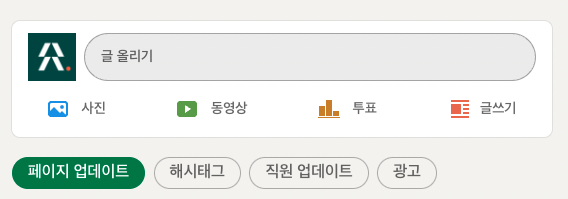Share this
LinkedIn Content Marketing Guide
by Manon Im on Jun 23, 2022 9:00:00 AM
Contents
- LinkedIn Content Creation 7 Best Practices
- How to Distribute Your Content on LinkedIn
- Let’s Execute a LinkedIn Content Marketing Strategy
Mastering content marketing on the LinkedIn platform is simpler than you think. It can be difficult at first to figure out when to share content and what features are available, but after reading this article, you will naturally get used to it. We've covered everything you need to know, from the content marketing strategies you can apply on LinkedIn, the steps to take, and how to determine the right frequency of posting.

1. LinkedIn Content Creation 7 Best Practices
1) Consider your target audience
Before posting anything, think about who your content is for and tailor your message to a specific audience. For example, if your target audience is sales professionals, choose an industry topic that interests you. If you're trying to solve a problem, you can create content that meets the needs of the person facing the problem.
2) Communicate with your audience.
Creating and posting content unilaterally is meaningless. If other LinkedIn users have commented on your content, connect with them. It's also a great way to answer questions and comments, ask for feedback, or ask questions to discuss.
3) Be genuine, not salesy
You can also use social media marketing for promotion, but the strength of social media marketing is that you can promote your brand through content. It can also convey sincere content such as the goals and visions pursued by the brand. Creating good content with a sincere voice will outperform sales-only promotions. Don't forget, social media users are smarter than they used to be and can spot traders faster than you think.
4) Use hashtags
Like other social media sites, LinkedIn hashtags are used to categorize content. So, based on the hashtags you use, you can reach users who might be interested in your content. In this case, it is more effective if you use 2-3 related tags.
5) Be consistent
Successful LinkedIn marketing requires consistency. If you're not sure where to start, you can start by uploading content on a regular basis. Consistent content and regular content uploads will help build users' trust and establish them as experts in their field.
6) Provide engaging content
You may want to publish the same content to multiple platforms. However, content that can be viewed elsewhere is not competitive. That's why you need to provide LinkedIn users with exclusive content they can't find anywhere else. Duplicate content for them is just boring, as there's a good chance that one follower is following your account on multiple platforms.
7) Observe and adjust
Don't be discouraged if your initially uploaded content isn't getting the level of response you want. Marketing using social media is difficult to get a lot of attention in an instant. Analyze content you've already shared. Check which content received the most response among uploaded content, and think about why. As you adjust and improve with each new post you share, you'll be able to create content that gets the level of responsiveness you want.
2. How to Distribute Your Content on LinkedIn
1) Publish Page Updates
Click 'Page Update' on LinkedIn and write a post. Regular uploads are one of the easiest and most effective ways to make your audience aware of your brand. When used properly, this little message can be a huge help. You can also share photos, videos, documents, and more, and you can limit who can comment on your posts, including all members, private, and public visibility.
Tips for Sharing Updates on LinkedIn
- Share a link to an interesting article, website, or video, or use catchy words to increase click-through rates.
- Attach documents such as checklists, guidebooks or case studies.
- Mention a person or situation that can help you in your network.
For example, “I just met @AlexPirouz from @Linkfluencer, and she won Anthill Magazine's Readers' Choice Award." An '@' in front of a person's or company's name allows readers to click through to that person's LinkedIn profile or company page.
- Talk about an event you are attending or attended. It's also a good idea to attend events and share what you've learned.
Things You Should Avoid When Sharing Updates on LinkedIn
- Before posting, make sure what you share is relevant to LinkedIn users and what value it provides.
- Updates that are too frequent on LinkedIn may be classified as spam.
- Constantly talking about products and services is not suitable for the purpose of using LinkedIn.
- Align your update schedule with the working hours of people in your industry.
2) Publish video content
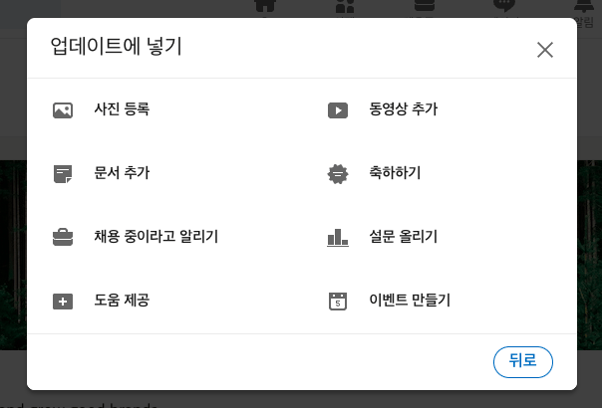
You can grab users' attention by posting with video rather than text-only content. LinkedIn also makes it easy to publish pre-recorded or live video content. To upload a video, simply upload the file you created in the page update.
Benefits of Publishing Video on LinkedIn
- You can attach videos to grab users' attention rather than text-based posts.
- LinkedIn's algorithm aims to present to users a feed with a variety of content from users on the network, so that content can be more exposed.
- If you want to collaborate with other brands or people, video is your best bet. Q&A with experts or feature co-produced movies on LinkedIn, then tag the relevant influencers or brands to see them on that network as well.
Steps to Publishing a Video on LinkedIn
- Before production, you need to brainstorm enough ideas to build a video idea that will engage users and provide valuable information. You should also consider whether this is feasible within your budget.
- When you have an idea, set up a shooting environment with the necessary equipment, such as a camera and lighting.
3. Let’s Execute a LinkedIn Content Marketing Strategy
Before you start distributing content on LinkedIn, we've covered the basic strategies you need to know and how to upload it. Now let's go over the overall steps for uploading content.
Step 1: Plan Your Content in Advance
Having a content plan will not only save you time, but will also allow you to focus on finding the right content for your audience. So, the first step is to plan. And take the time to find the articles you want to share, the topics or events you want to publish, or infographics related to your industry.
It's a good idea to plan in advance which design elements you'll be using, as adding them to your content can increase readability and interest. You also need to plan not only what your content will be, but when it will be uploaded. Use your calendar to organize and decide upload schedules. If you do not have an existing calendar, use the free social media content calendar template provided by Hubspot. You might also consider scheduling content using software such as Hubspot's social publishing app.
Step 2: Determine Your Frequency Strategy
When sharing content, the goal is to make it stress-free and natural for LinkedIn users to perceive. Therefore, rather than uploading too often, it is effective to set an appropriate frequency and upload consistently. It is appropriate to post page updates 2-3 times a day and write 1-2 times a week. Of course, it may vary depending on the industry, so it is a good idea to try uploading posts while adjusting the frequency for a certain period of time as needed.
Step 3: Utilize Content Templates
Depending on what kind of content it is, you need to have different templates. This affects the readability and comprehension of the content. From the collection of content creation templates provided by Hubspot, you can choose and use the most suitable template for creating and promoting LinkedIn content.
Step 4: Analyze Content Responsiveness
If your content marketing efforts pay off, you'll see an increase in page activity with your data. On the Analytics page, you can check visitors, views, followers, etc. to see when reactions have increased, and you can see information such as which categories of users responded to, and more. At this point, new people who like the content can message you or ask you to follow. In such cases, it's a good idea to interact with each other, such as by replying or sharing a short story. Knowing who has shown interest in your profile can also uncover potential opportunities for future collaboration.
A content marketing strategy suitable for LinkedIn can help you promote your brand and establish yourself as a leader in your industry. Publishing relevant content to your LinkedIn users will not only build trust, but will also allow you to share your expertise with a wide range of experts, which will unlock more opportunities in the future.
RELATED TOPICS