Share this
LinkedIn Marketing Strategy 101
by Manon Im on Jun 21, 2022 9:00:00 AM
Contents
- Why is marketing on LinkedIn important?
- How to Use LinkedIn
- How to Use LinkedIn for Marketing

LinkedIn is the world's largest business platform with approximately 770 million members in over 200 countries worldwide. As a result, LinkedIn has become essential to increase brand awareness, build networks, increase leads and conversions, and increase revenue. The constant emergence of new social networks often neglects LinkedIn, but in fact, LinkedIn is a platform that cannot be taken lightly as it can provide powerful additions to your social media content strategy. Learn how to increase your brand awareness and grow your business by sharing your marketing content on LinkedIn.
1. Why is marketing on LinkedIn important?
When it comes to social media marketing, it is often the case that all resources are devoted to the three major platforms: Facebook, Instagram, and Twitter. These three platforms are great platforms for reaching your target audience, but they often go unnoticed in business. LinkedIn, the world's largest business network, generates 227% more leads than Facebook and Twitter, making it an essential platform for businesses when it comes to marketing.

2. How to Use LinkedIn
1) Customize your public profile URL
Customize your LinkedIn public profile URL to make your profile look more professional and easier to share. A URL that looks like https://www.linkedin.com/company/linkedin/ looks much cleaner than a URL with a confusing number at the end. Just click View Profile and then click Edit Public Profile and URL. Here you can change the URL to whatever you want, such as your first and last name or your company name, assuming no other LinkedIn users got the URL.
2) Add a LinkedIn background photo to your Profile

Add personality to your LinkedIn profile by adding a background picture. It comes automatically, but you can update the background image to advertise your brand, or special interest, or catch the eye of hiring managers and recruiters. LinkedIn recommends a background photo size of 1584 x 396 pixels and must be a JPG, PNG, or GIF file that is less than 8 MB.
3) Optimize your LinkedIn Profile for the search engines
Since Search Engine Optimization(SEO) isn't limited to blogging, you can also optimize your profile for people searching LinkedIn for key terms. You can add different keywords to different sections of your profile, such as headlines, summaries, or careers.
4) Take advantage of the blog and website links on your LinkedIn Profile
You can add website links and messengers to your LinkedIn profile. You can also increase click-through rates by adding links to your content and business listings to your profile. This feature allows you to drive traffic by focusing a lot of attention on your website or specific pages. For example, if you've created a podcast, you can promote it by sharing a link to the episode (e.g. SoundCloud track) on LinkedIn.
5) Check your Network Updates
Check your LinkedIn feed regularly to quickly see what your friends, customers, and competitors are sharing. You can also share updates such as details about your product or service and content notable in your industry.
6) Be identifiable
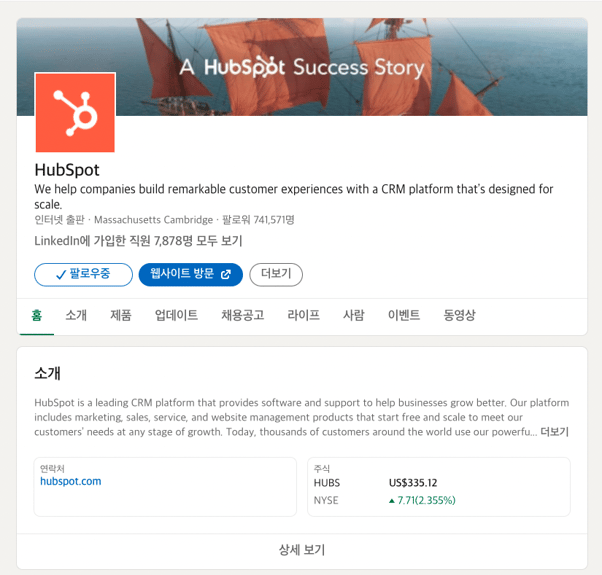
When you look at your profile, you should be able to recognize that it is yours. The best way to make your profile easily identifiable is to set your profile's name, headline, and background picture appropriately. You should also always enable full public profile visibility so you can be exposed to the majority.
3. How to Use LinkedIn for Marketing
1) Use Open Profile to send messages to people you're not connected to
Send personalized messages to build new relationships with potential partners, customers, and other industry leaders. Except for LinkedIn group members, the platform can only send messages to people you share a connection. However, some are using open profiles so that they can send messages even when they are not connected. Although the open profile feature is only available to premium account holders, it allows those users to receive messages from other LinkedIn members, regardless of membership type.
2) Customize your Connections to grow your professional network
LinkedIn helps you expand your business network and create connections. Depending on the business involved, we provide customized recommendations and recommend new accounts by referring to the accounts I followed. Use these secondary and tertiary connections to expand your network and build new relationships. Get and synchronize contacts from email and other sources to contact colleagues, partners, leads, and customers.
3) Join LinkedIn Groups
LinkedIn groups are a great way to connect with people who work or are interested in your industry. You can share content with other members within your group, grow your contact list and establish yourself as an expert in your field. In addition, the group acts as a hub for increasing brand awareness.
4) Create your own LinkedIn Group

It's also smart to create a new LinkedIn group, as Hubspot did with its popular Inbound Marketers Group. You can use groups to establish your brand in your industry, get new marketing content ideas, and generate new leads.
5) Communicate with your LinkedIn Group
Creating a new group on LinkedIn has many advantages. One of the great things about managing your LinkedIn group is that you can easily interact and communicate with the members of your group. And this is useful if you have something to share with specific people in your group.
6) Share your LinkedIn status updates on Twitter
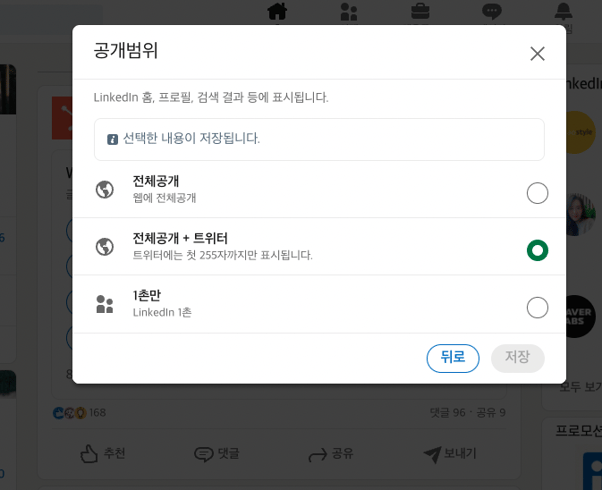
Add your Twitter account to your LinkedIn profile to share status updates across platforms. This makes it easy to connect Twitter followers with LinkedIn. For example, if you want to post a post on LinkedIn that you want to share with your Twitter followers, select the 'Public + Twitter' option when uploading your post on LinkedIn. Posts uploaded to LinkedIn can be easily exposed on Twitter.
7) Leverage @mentions in your status updates
On LinkedIn, just like Facebook, Twitter, or Instagram, you can tag or mention users and other companies in your status updates. In status updates or posts, put your user/company name right after the @ symbol. That user/company will then be notified that you have referred to that user and their name will also be linked to their profile and page in the status update itself. This is a great way to increase engagement and interaction with your content and increase brand awareness.
8) Create LinkedIn Showcase Pages
LinkedIn Showcase Pages are business pages designed to highlight specific initiatives and campaigns or showcase specific content you are working on. A showcase page is an extension of the main page that allows you to promote a specific product or accommodate a marketing persona. This provides a more personalized and targeted experience for your page visitors. It's a great way to expand your network on LinkedIn, as other users can follow your showcase page even if they don't follow your main page.
9) Post company status updates and target them
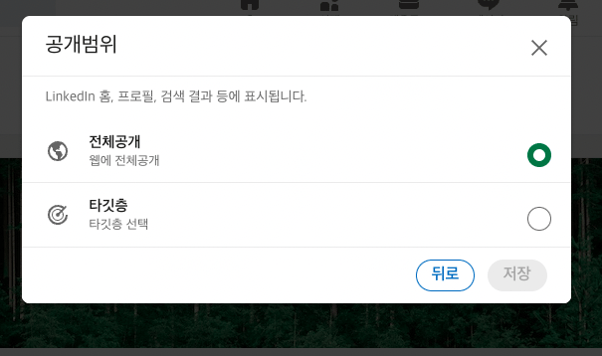
Post content about your business on your LinkedIn page for your followers to see. You can share articles, images, videos, documents, and more. You can also choose to publish to a targeted audience for specific people and groups. You can set various criteria such as company size, industry, job function, major, foreign language, etc.
10) Check out LinkedIn's Content Marketing Score & Trending Content resources
The platform's content marketing scores and trending content resources show you how influential organic content and paid marketing content are. The Content Marketing Score measures your overall user engagement with your content and tells you how it impacts LinkedIn. Trending content optimizes your content to make a greater impact by sharing content that resonates with the topic you're publishing and specific audience groups on your platform.
11) Add a Page Follow button to your website
Add a LinkedIn Follow button to your website to increase your company's LinkedIn awareness and promote the content you share on the platform. When your website visitors follow your LinkedIn page through your site, they will automatically see the latest updated content in your LinkedIn feed. This way you can drive traffic directly from your website to the platform, increasing engagement and connections on LinkedIn.
12) Analyze your LinkedIn marketing performance
Analyzing performance related to content you post on LinkedIn and making adjustments as needed is important for efficiency. LinkedIn provides LinkedIn Page Analytics and Reporting Tools to help you evaluate overall performance. You'll get specific data on status updates, content and reach, and details about your Page's engagement and followers.
As it utilizes various social media for marketing, LinkedIn is also a platform that should not be missed for B2B marketing and attracting potential customers. It's also perfect for growing your business while interacting with marketers, job seekers, and other professionals. Let's start marketing your business on LinkedIn.